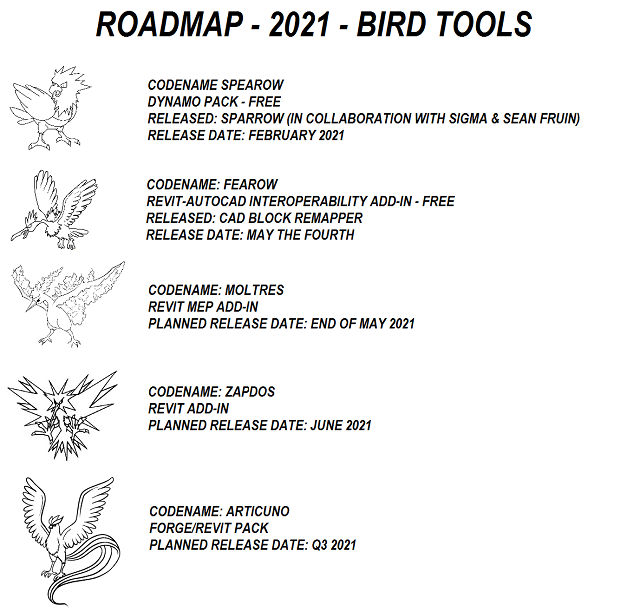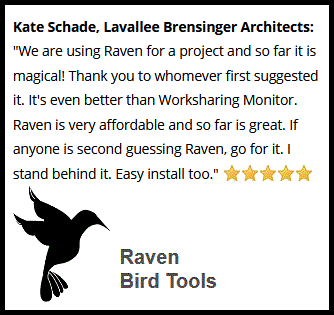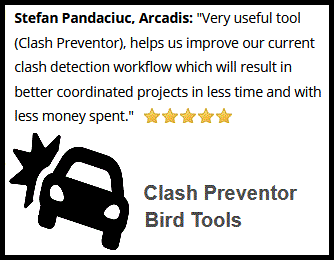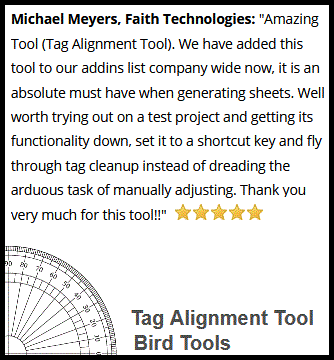NEW FREE APP RELEASED: CAD BLOCK REMAPPER!
2021-05-04
It's at least the fourth time today you've read the "May the 4th be with you!" wish. It's a special, almost holiday for us all apparently.
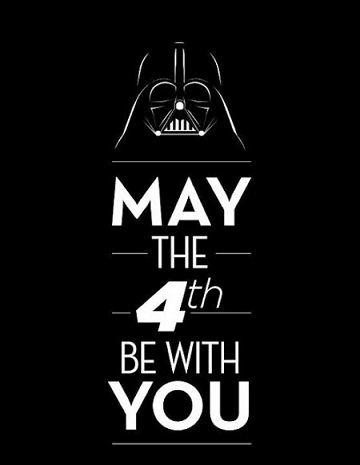
As this is a special day here at Bird Tools as well (obviously), we wanted it to be a milestone by releasing our latest FREE add-in, CAD Block Remapper!
In fact, this app is everything but new here, as we've developed it back in 2018 and were about to release it twice in 2019 and exactly a year ago, but had to postpone that due to the extremely tight schedule we have with ongoing custom development jobs.
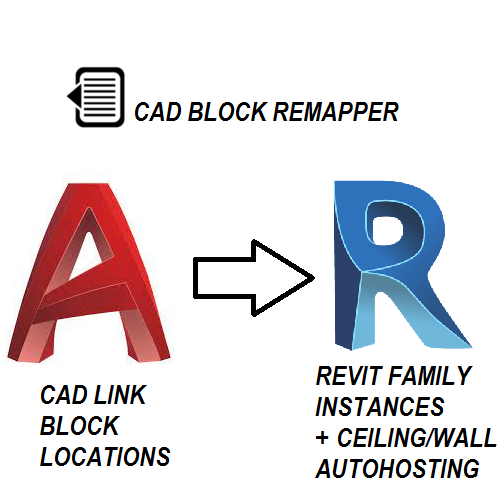
CAD Block Remapper is a FREE app by Bird Tools, that is both an AutoCAD and a Revit add-in: It allows the user to map families to linked CAD Blocks, and would place the family instances on their correct locations.
No CAD import, nor Import Explosion are involved in the process, only CAD linking, as the CAD files are automatically processed by the AutoCAD add-in part of the app.
It supports both hosted and non hosted families, and can host families on both the nearest ceiling and the nearest wall, with an option to specify vertical offsets.
Autodesk Revit 2018-2019-2020-2021-2022 editions are all supported.
You can download the version 0.5 below for free. The app is still at a Beta stage, and we are looking forward to your feedback to make it even better! Do not hesitate to contact us at any time!
Here's a video demo in case you prefer watching videos over reading the usage instructions that you can access by pressing F1 while hovering over the App's Revit pushbutton.
That's project "Fearow" from our public roadmap released! Stay tuned, more to come this year! This is nothing but the beginning...