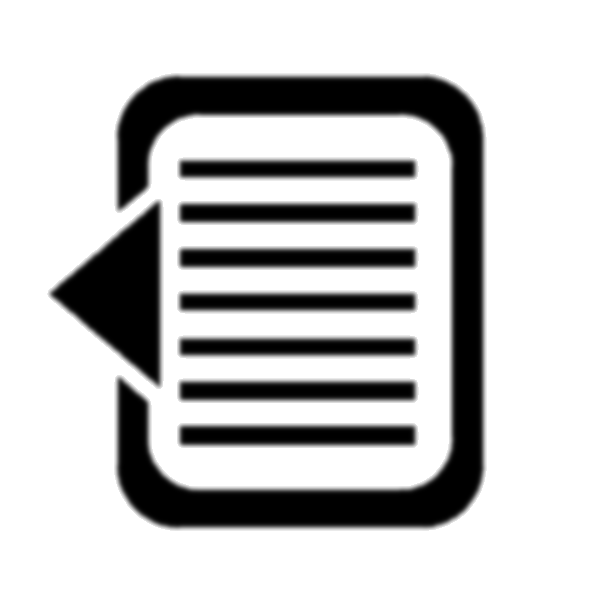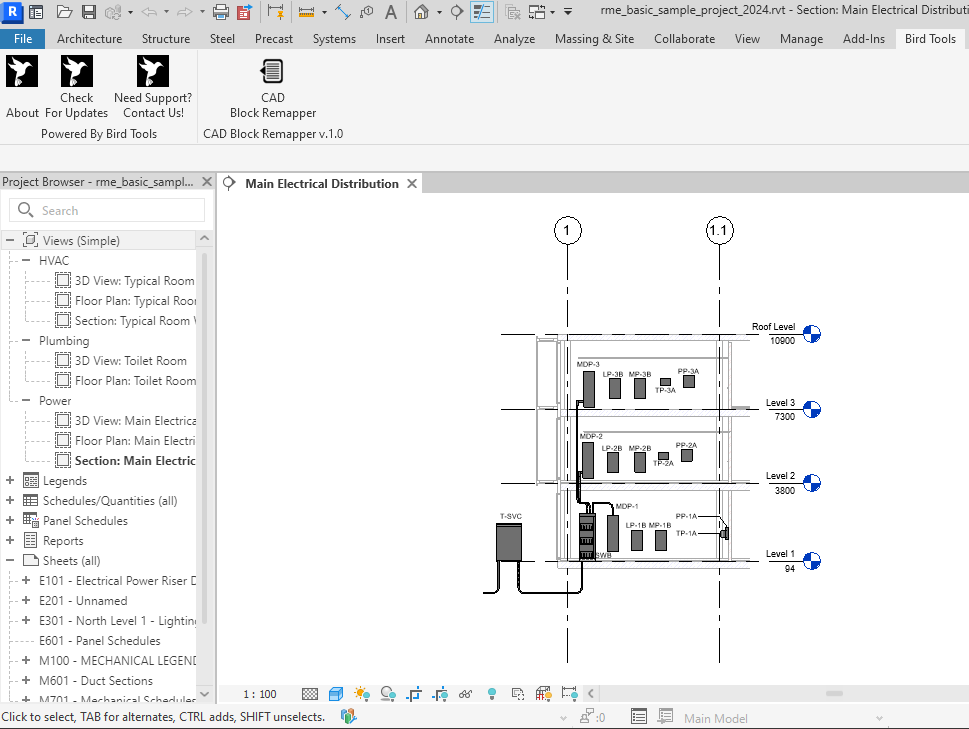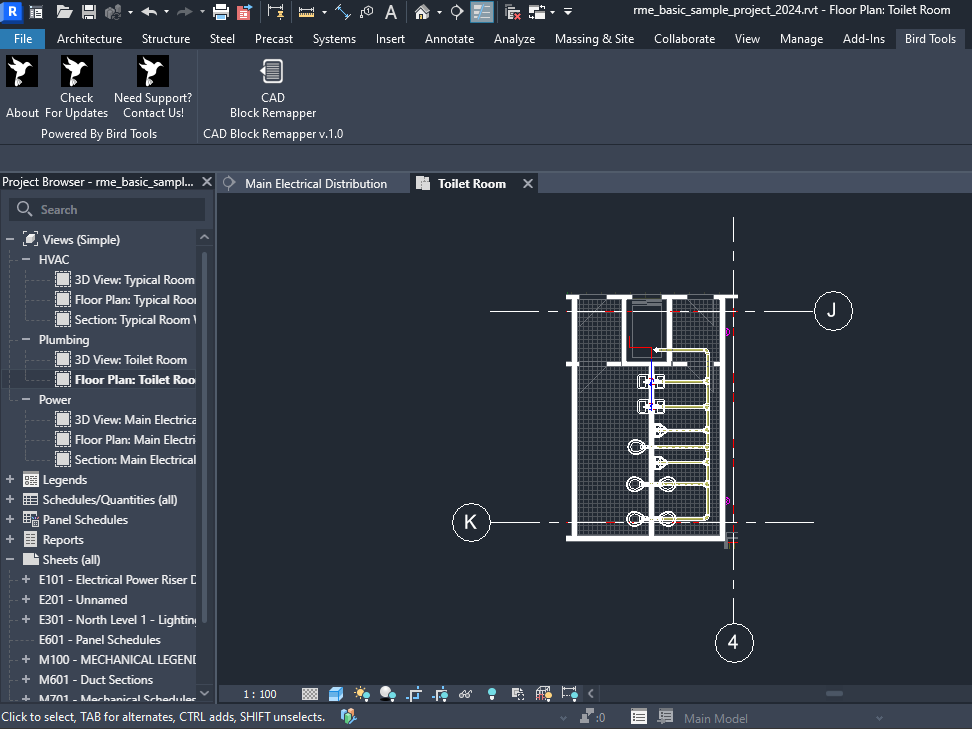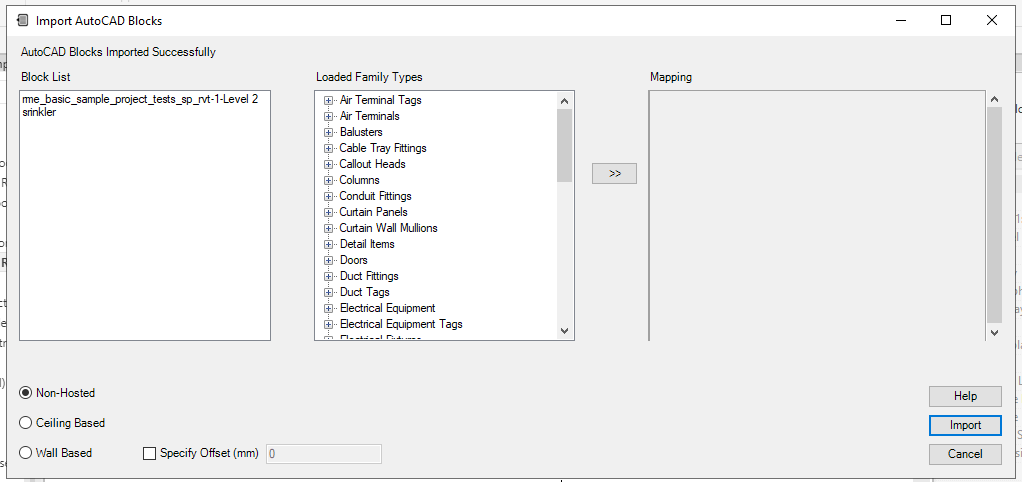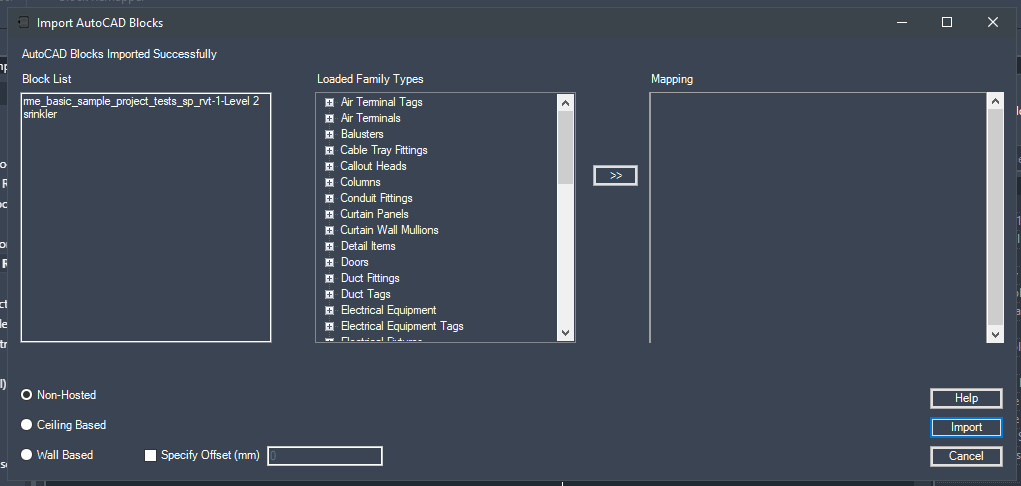CAD Block Remapper
Automatically place Revit Family Instances based on their CAD Block locations, and automatically host them to the nearest ceiling/wall for hosted families.
FREE
Description
CAD Block Remapper is a FREE app by Bird Tools, that is both an AutoCAD and a Revit add-in: It allows the user to map families to linked CAD Blocks, and would place the family instances on their correct locations.
No CAD import, nor Import Explosion are involved in the process, only CAD linking, as the CAD files are automatically processed by the AutoCAD add-in part of the app.
It supports both hosted and non hosted families, and can host families on both the nearest ceiling and the nearest wall, with an option to specify vertical offsets. The tool also automatically detects the CAD Block rotation angles and places the new family instances accordingly.
Autodesk Revit and Autodesk AutoCAD 2019 to 2026 editions are all supported.
For detailed installation and usage instructions, please refer to the official help document. You may find it here.
VIDEO
Free Download
Free Download - Bird Tools Mirror: redirects to the app's download page on Bird Tools' website where users can download the app for free. Guaranteed to have the latest version.
Free Download - Autodesk® App Store Mirror: redirects to the app's page on the Autodesk® App Store where users can download the app for free. Not guaranteed to always have the latest version.
Your may also contact us at info@birdtools-developers.com for more information.